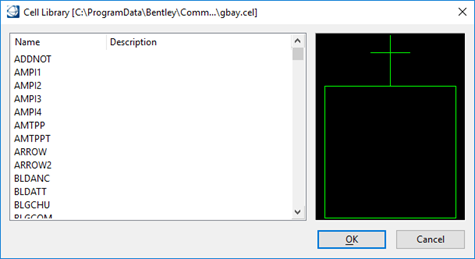Splice Enclosure
A splice enclosure describes the housing in which copper pairs are connected. Open the Splice Enclosure setup dialog by clicking on File > OpenComms Settings>OSP – Common>Enclosures to display the following setup dialog:
Creating a Splice Enclosure Model
- Click the Add button and key in the Model name and click OK.
- Select Copper as Type.
- Key in the Manufacturer name and Cost (optional).
- To activate the Cell Library window, click on the Cell Select button and choose the appropriate cell from the Select Cell dialog box list:
- Click OK and then the Update button (in the lower left corner) to add the new Copper Splice Enclosure to the spec file.
Editing a Copper Splice Enclosure Model
- Select a Copper splice enclosure from the Splice List. Highlighting the splice enclosure loads the information in the dialog box.
- Edit the Splice Enclosure Attributes input fields.
- Click Update to save changes into the spec file.
Deleting a Copper Splice Enclosure Model